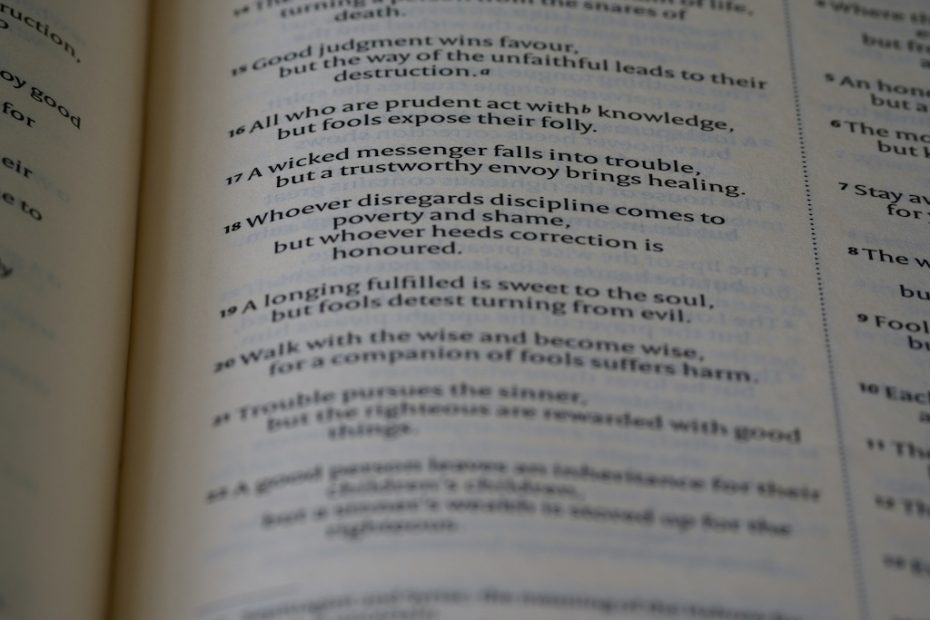Digital signage is a powerful tool for communication, engagement, and branding but it’s not just about digital signage screens and content. To ensure accessibility, compliance, and performance, your digital signage must meet a set of requirements. Let’s explore two key areas: ADA (Americans with Disabilities Act) compliance and the core requirements for building an effective digital signage system.
ADA requirements for digital signage
To be accessible to everyone, including people with disabilities, digital signage must follow ADA guidelines.
Screen placement and height
Digital signage placed in public areas should be installed at a height and angle that makes it viewable and reachable by individuals in wheelchairs. Touchscreen interfaces must typically be mounted so that operable parts are no higher than 48 inches from the ground.
Visual accessibility
Content should be designed with high contrast, legible fonts, and clear navigation. Avoid flashing images or rapid transitions, which can cause discomfort or trigger seizures for some viewers.
Audio and captions
For digital signage that includes audio (such as wayfinding kiosks or video ads), captions or visual indicators must be available for users with hearing impairments. Text alternatives should be included wherever possible.
Interactive signage
If your signage is touch-based or interactive, it must include accessible features such as tactile input guidance, screen readers, or voice prompts, depending on the use case.
Clear pathways
Ensure that digital signage units do not obstruct the walking path or create physical barriers for visually impaired individuals or those using mobility aids.
Following ADA requirements not only promotes inclusivity—it also protects your organization from legal risk and enhances the overall user experience.
Requirements for an effective digital signage solution
Once compliance is met, it’s time to focus on building a signage solution that performs efficiently and delivers results.
Reliable display hardware
Choose commercial-grade displays built for long operating hours and variable lighting conditions. Depending on your environment (indoor, outdoor, semi-outdoor), brightness levels and durability will vary.
Internet connectivity
Your screens need stable internet access to receive updates, stream content, or sync schedules. Ethernet is preferred for reliability, but Wi-Fi and mobile connectivity (4G/5G) can also be used.
Powerful Content Management System (CMS)
The heart of your digital signage is the CMS. A cloud-based platform (like Signage Space) allows you to:
- Upload and organize media (images, videos)
- Create playlists and set durations
- Schedule content across screens and locations
- Update displays remotely in real time
Media compatibility
Ensure your signage player supports multiple content formats (JPEG, PNG, MP4, etc.) so you’re not limited in creativity. Some systems even allow HTML5 or live data feeds.
Scalability and multi-screen support
As your network grows, your system should support adding more screens with minimal configuration. Multi-screen synchronization and group scheduling are essential for larger deployments.
Remote monitoring and maintenance
Look for platforms that offer real-time monitoring, screen status updates, and troubleshooting tools. This reduces downtime and eliminates the need for on-site management.
Customization and branding
Being able to tailor screen content, layouts, and even interface themes to your brand identity adds professional polish and strengthens recognition.
Security and user permissions
Make sure your signage solution includes secure data handling, encrypted connections, and user role controls to manage who can do what within your system.
Digital signage isn’t just about putting a screen on a wall. It requires thoughtful planning, accessibility, and the right mix of hardware and software. By ensuring ADA compliance and implementing a well-rounded set of technical and operational requirements, you’ll deliver a signage experience that’s inclusive, effective, and future-proof.